While not retro, the Gamecube is a mainstay among homebrew nerds who want to play retro games on newer hardware. However for some reason, Nintendo added checks to a bunch of their games on the Gamecube to see if the console is modified and the disc is valid. We don't condone piracy but we think this is good information to archive for posterity.
The protection normally takes the form of a check for copy protection data on the disc, a mini-DVD that most computers can't read without a mini-DVD drive. This data cannot be burned by even a mini-DVD drive. Usually, this will just make the system refuse to read the disc.
All Gamecube games have a pair of flags in the first sector, marked as
DOL_REFUSE and DOL_PROTECT. These two flags
will decide whether pirated copies of the game can run or not. If
DOL_REFUSE is set to 8, the Gamecube will refuse to start
the game. However, if DOL_REFUSE is 16, the Gamecube will
then check DOL_PROTECT. If this flag is 8, the game will
still refuse to run, as it is not copy-protected by the developer.
However, if the flag is set to 16, it will run the bootleg copy
under the assumption that the developer has built copy protection into
the game itself.
To demonstrate this, we burned a few Nintendo-published games to mini-DVDs.
The Wind Waker refused to start because DOL_REFUSE was set to 8
and DOL_PROTECT was also set to 8, meaning that the Gamecube
should be responsible for copy protection instead of the game itself. Double
Dash wouldn't start because DOL_REFUSE was 16 and DOL_PROTECT
was 8, which indicates that a mistake was made in mastering the game,
and the game does NOT have inbuilt copy protection. Twilight Princess had
both DOL_REFUSE and DOL_PROTECT set to 16, but
hung on the Nintendo logo at the beginning of the game. However, the most
peculiar example was The Thousand-Year Door, which upon starting played as
usual, because it had the same flags as Twilight Princess. Around 15 minutes
into the game, though, it crashed. Upon restarting the game, it began to
lecture me on piracy via a Powerpoint presentation embedded in the disc! This
was perhaps the funniest anti-piracy I had ever seen, so I decided to fire the
ROM up in my emulator with the "Pirated Disc" checkbox enabled, and got the
following screenshots, just for you.
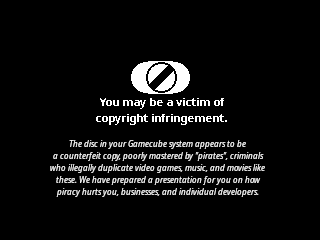
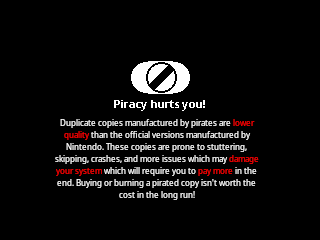
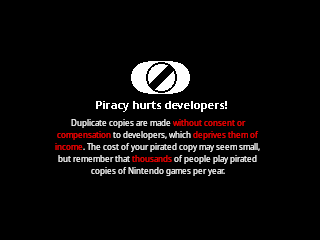
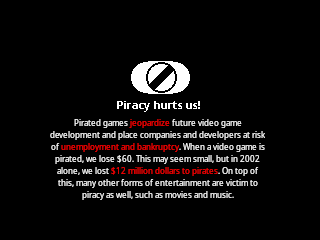
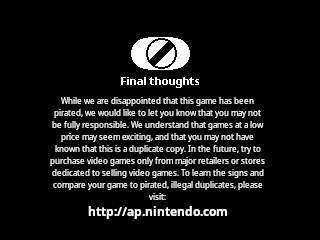
This trick does not work on all games, only those with DOL_PROTECT
disabled, or set to 8. Open the ISO file in a hex editor, and look for:
08 1616 0808 0816 16
16 16Last modified 01/21/2004 by retronx